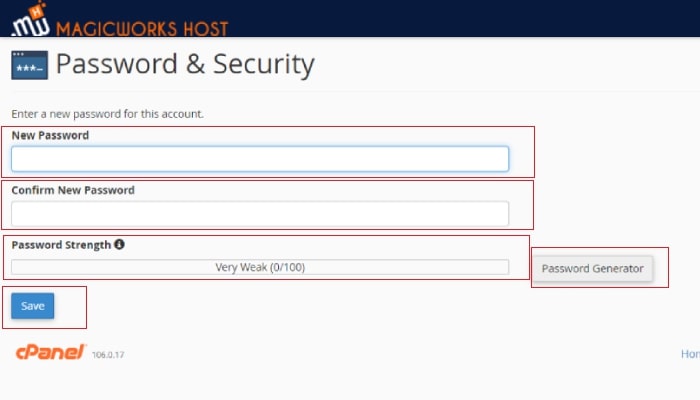1. Open http://webmail.yourwebsitename.com/.in/.co.in/.net etc.
2. Login with your Username i.e your email id and Password
3. Click on Change Password Icon if you are login first time
Or Please choose your email client (Horde, Roundcube, SquirrelMail) to read your emails

4. Enter your New Password, please use Strong Password